This year sees the introduction of a new learning tool in both Geography and Geology, we have made use of the fantastic StudyBlue.com to bring you some revision Apps (You can access them through the website as well) and they are compatible with both iPhone/Ipod and Android.
Currently in the StudyBlue.com Geology class, there are apps for Rock Descriptors, ROck case studies and Sedimentary Structures, the case studies have pictures, and you can use them as flashcards to test yourself, or each other, and on the website, the flashcards can be turned into self marking tests. The site tracks your progress for each set of cards, and produces a score per session. You can then filter the cards out, and just revise the ones you didnt get the first time.
The account is free, and you can login through Facebook to prevent you having to remember another password! Once you have your account, it is then straighforward to add yourself to my classes, and save the resources you want to your "backpack". Those that are saved, will then be accessible through your mobile when you download the App.
In order to find my classes:
- When you create your account, the site will ask you where you study, type in "Richard Huish College"
- Search for "Millie"
- Select "Huish Geology AS"
- Go back to "my Backpack" (top center left of the page)
- In the class, on the right had side there is a news pane, this will show who else is in your class, and when any new resources are added. You should be able to find the resources in here, click on them in turn, and on the right hand side, select "Save to backpack/Huish Geology AS" this will make them accessible on your phone.
In the Case Studies cards, you should practise describing the rock, the click the flip sign, and get the answer:
If you got it right, give it a thumbs up, if not, select thumbs down, and revise it again later on. When you log on to the site from a computer, you will be able to see how well you have done, and transform the cards into a test by clicking on the "Flashcards" tab as shown below. The questions are multiple choice or true/false:
You can work online in exactly the same was as on your mobile, but only the online version offers you the quiz version. The quizzes are pretty hard, and there is an option to change the question style at the top left:
Here are the direct links to each card set:
Rock Case Studies: http://s.tudy.it/twoio3
Geology Rock Descriptors: http://s.tudy.it/twfn8l
Sedimentary Structures: http://s.tudy.it/twpb91
And of course, they are all posted to the Facebook Page.
Happy revising, and remember, you can use the flashcards even when you dont have a connection, so you can revise on the bus, in the queue for coffee, when there are no computers..... Just a suggestion!
Millie


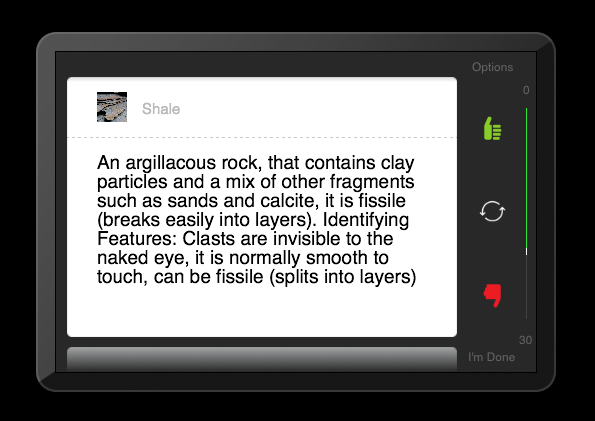


Geology degrees enable you to study a wide spectrum of scientific disciplines and acquire subject-specific and transferable skills that are much sought after by employers. The continued demand for raw materials such as oil, gas and minerals ensures there will be a continued need for graduate geologists for many years to come. If you are interested in the geology degrees available at the University of Southampton then visit their website.
ReplyDelete